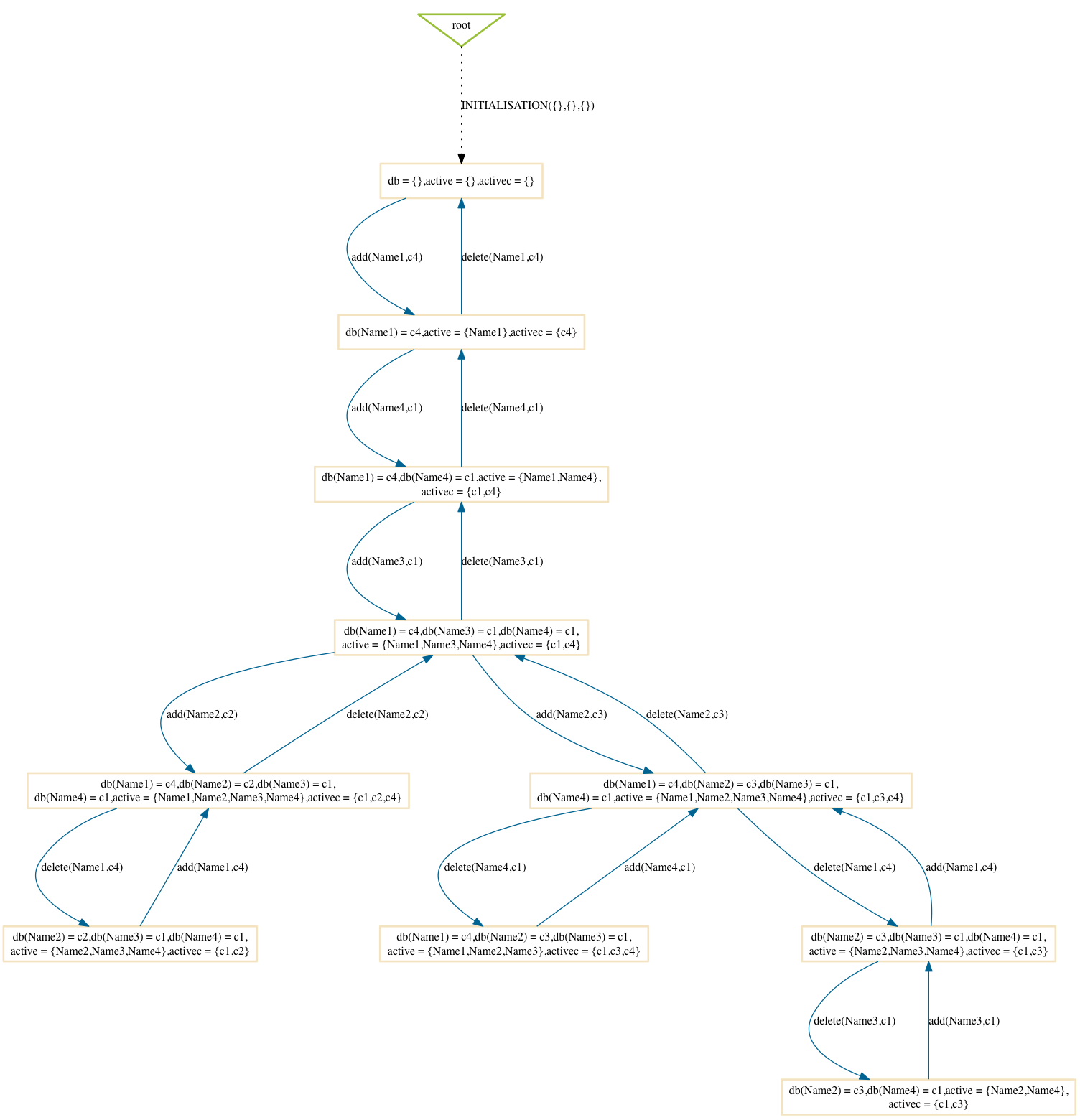Tutorial Directed Model Checking
We assume that you have completed Tutorial First Model Checking and Complete model checking.
Here we will look a bit closer at the search strategy options of the ProB model checker. You can set the mode using the -mc_mode <M> command-line switch of probcli. In the Tcl/Tk version you can select the strategy in the model checking dialog box (which you obtain via the"Model Check..." command in the "Verify" menu):
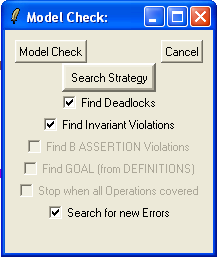
The following values are possible:
- Mixed DF/BF (mixed for mc_mode) : mixed depth-first / breadth-first traversal with random choice; currently the default),
- Breadth First (bf for mc_mode): breadth-first traversal,
- Depth First (df) depth-first traversal,
- Heuristic Function / Random (heuristic) : try and use HEURISTIC_FUNCTION provided by user in DEFINITIONS clause. Some explanations can be found in an example about directed model checking.
- Random (random) : choosing next node to process completely at random,
- Hash-Random (hash) :similar to random, but uses the Prolog hash function of a node instead of a random number generator,
- Out-Degree for Deadlock Checking (out_degree_hash): prioritise nodes with fewer outgoing transitions; mainly useful for deadlock checking.
To illustrate the effect of the search strategy we use the following simple example:
MACHINE phonebook7
SETS
Name ; Code = {c1,c2,c3,c4}
VARIABLES db, active, activec
DEFINITIONS
scope_Name == 1..4
INVARIANT
db : Name +-> Code & active:POW(Name) & activec:POW(Code) &
dom(db) = active & ran(db) = activec
ASSERTIONS
card(active) >= card(activec)
INITIALISATION
db := {} || active := {} || activec := {}
OPERATIONS
dd <-- getdom = dd:= dom(db);
cc <-- lookup(nn) =
PRE
nn : Name & nn : active
THEN
cc:=db(nn)
END;
add(nn,cc) =
PRE
nn:Name & cc:Code & nn /: active
THEN
db := db \/ { nn |-> cc} || active := active \/ {nn} || activec := activec \/ {cc}
END;
delete(nn,cc) =
PRE
nn:Name & cc:Code & nn: active & cc: activec & db(nn) = cc
THEN
db := db - { nn |-> cc} || active := active - {nn} || activec := db[(active - {nn})]
END
END
We will illustrate the state space that ProB generates using the various search strategies when limiting the search to 10 nodes. For this we use the command-line version as follows (as there we can provide exactly how many states should be explored):
$ probcli phonebook7.mch -p MAX_OPERATIONS 99 -mc 10 -spdot out.dot -p DOT_LEAVES FALSE -mc_mode <MODE>
However, you can also obtain a similar effect with the Tcl/Tk version by starting the model checker and then quickly pressing the Cancel button and then inspecting the state space (Statespace command in the Visualise menu; see Tutorial_First_Model_Checking). Below we show the output of the above command for the various choices of <MODE>.
Breadth-First
$ probcli phonebook7.mch -p MAX_OPERATIONS 99 -mc 10 -spdot out.dot -p DOT_LEAVES FALSE -mc_mode bf
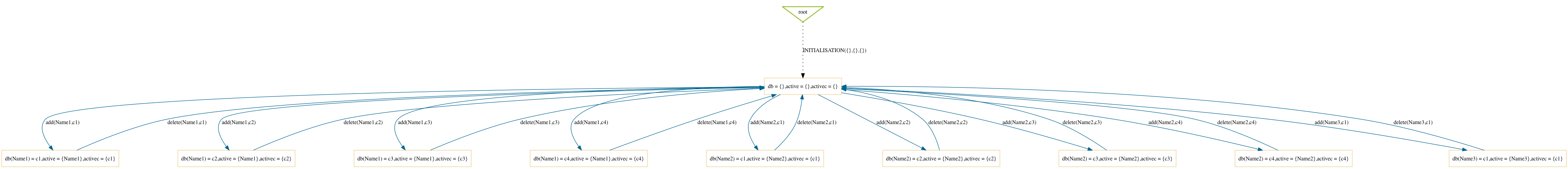
Depth-First
$ probcli phonebook7.mch -p MAX_OPERATIONS 99 -mc 10 -spdot out.dot -p DOT_LEAVES FALSE -mc_mode df
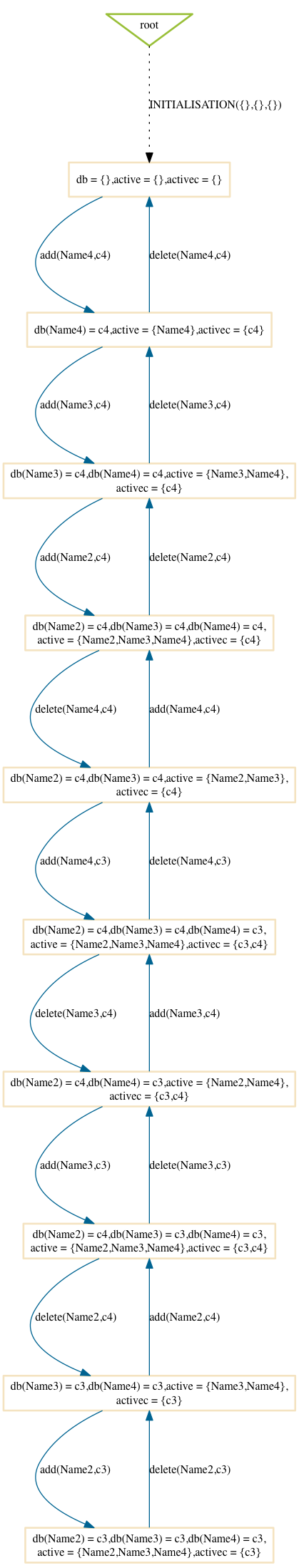
Mixed
$ probcli phonebook7.mch -p MAX_OPERATIONS 200 -mc 10 -spdot out.dot -p DOT_LEAVES FALSE -mc_mode mixed
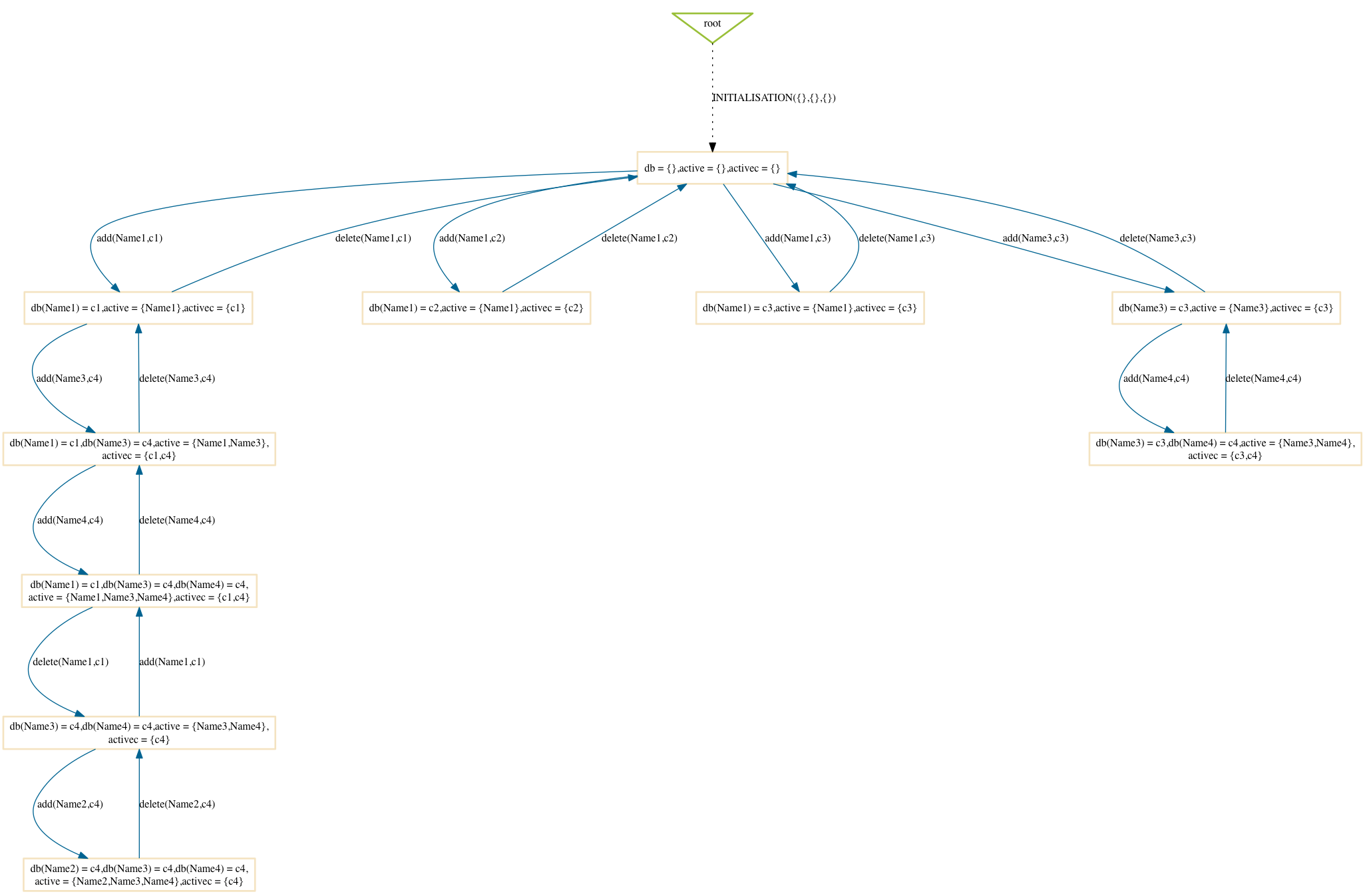
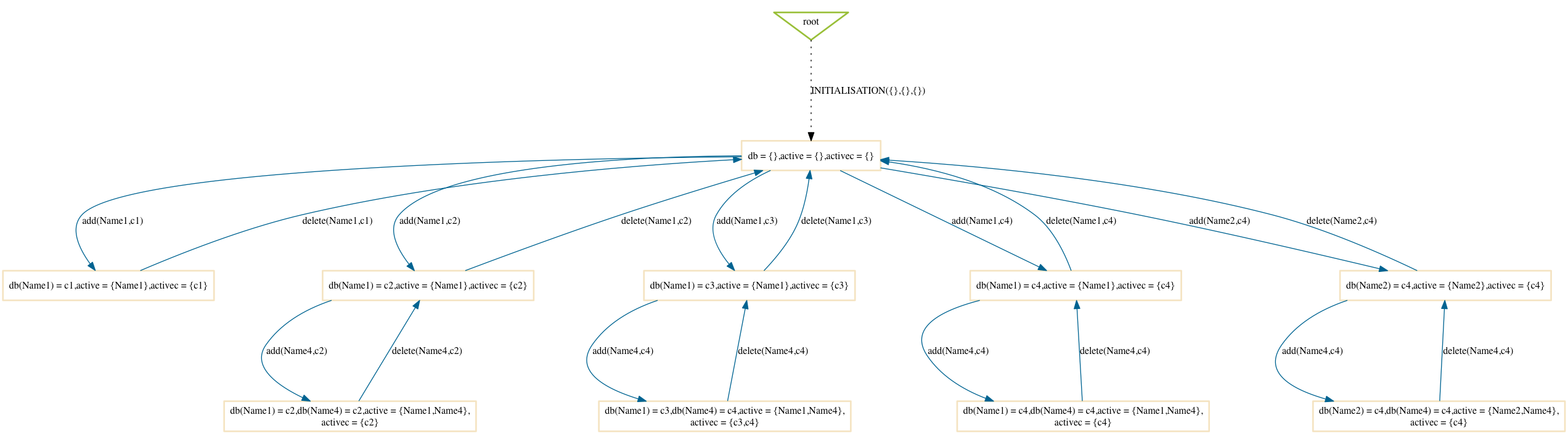
Random
$ probcli phonebook7.mch -p MAX_OPERATIONS 99 -mc 10 -spdot out.dot -p DOT_LEAVES FALSE -mc_mode random
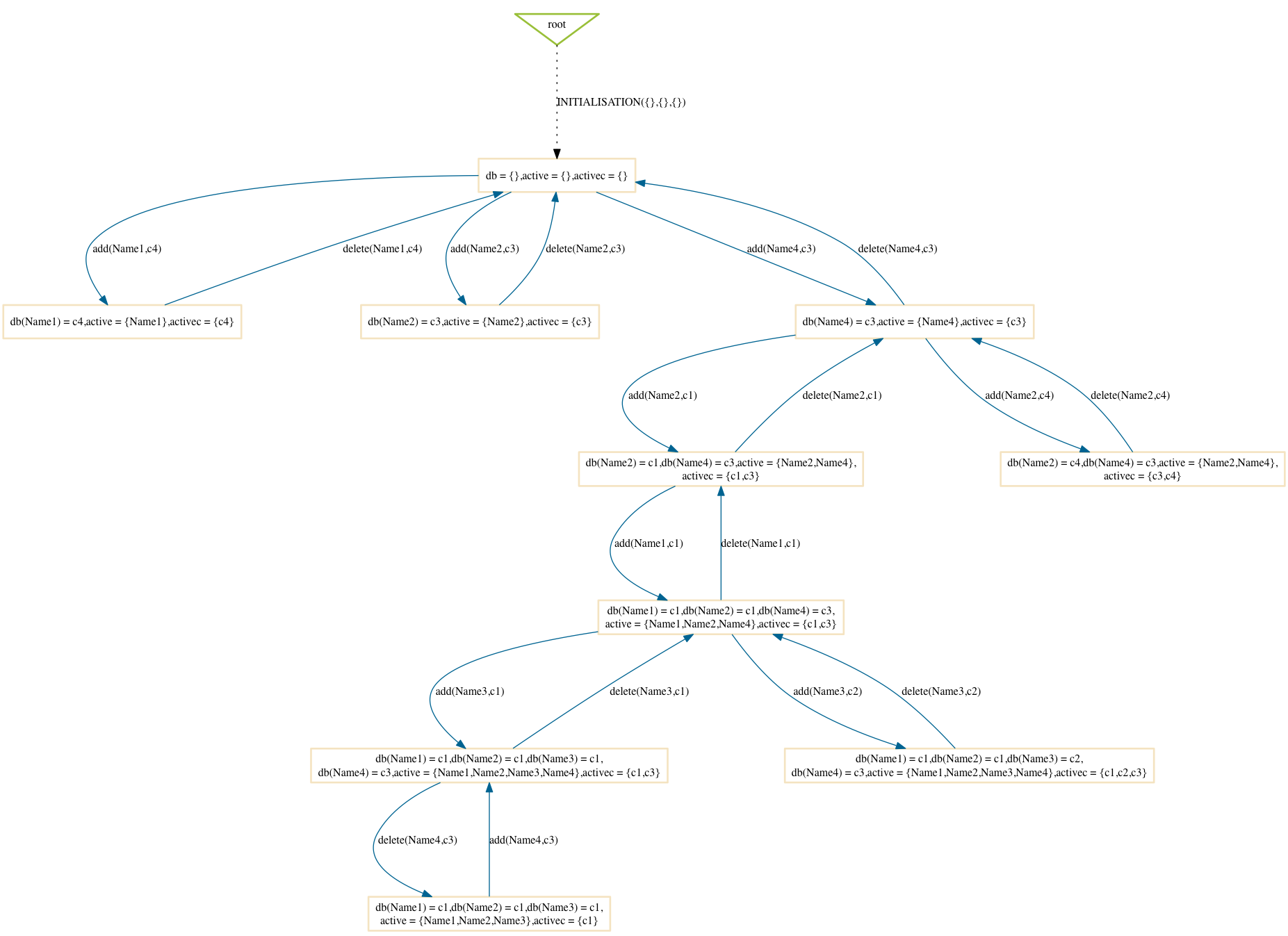
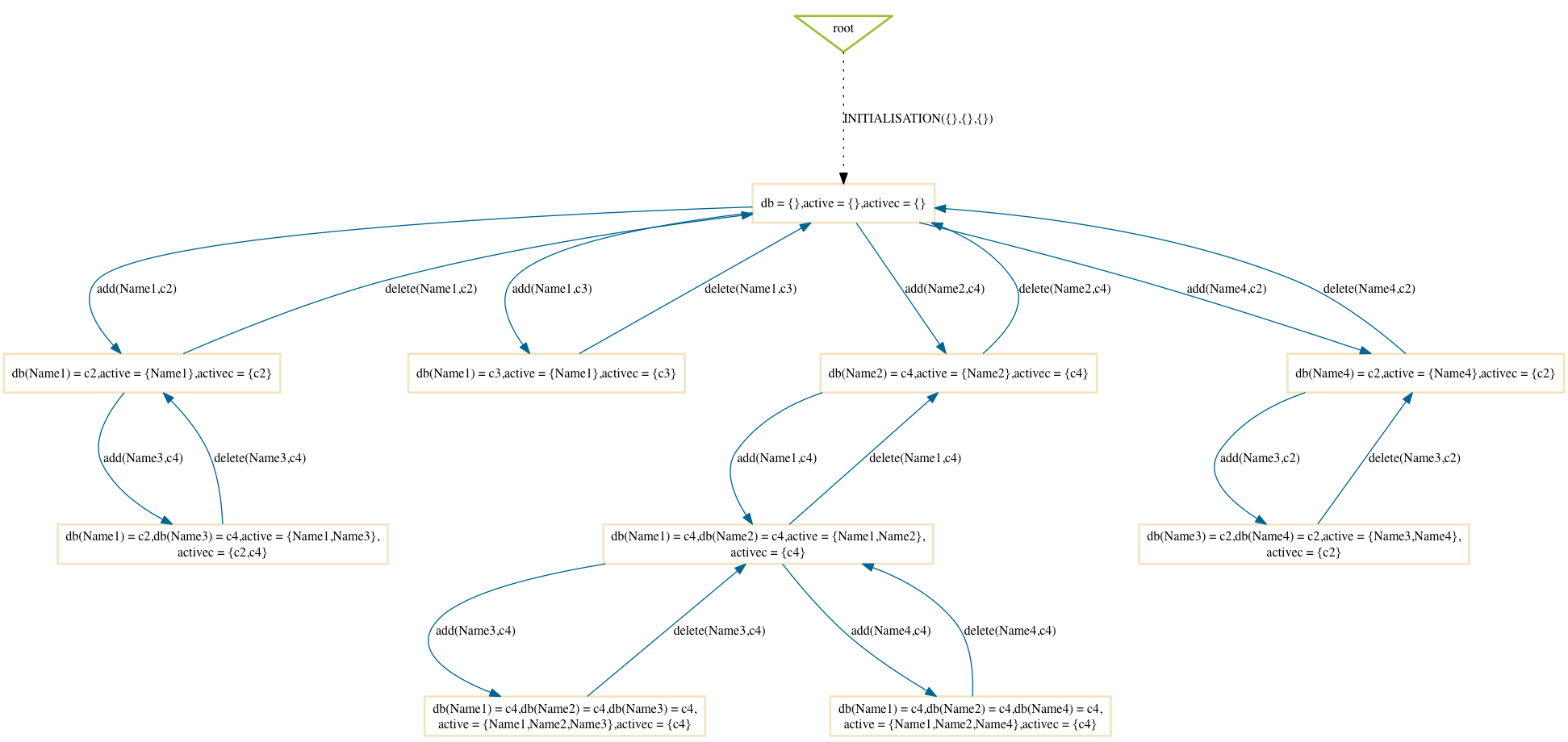
Hash
$ probcli phonebook7.mch -p MAX_OPERATIONS 99 -mc 10 -spdot out.dot -p DOT_LEAVES FALSE -mc_mode hash
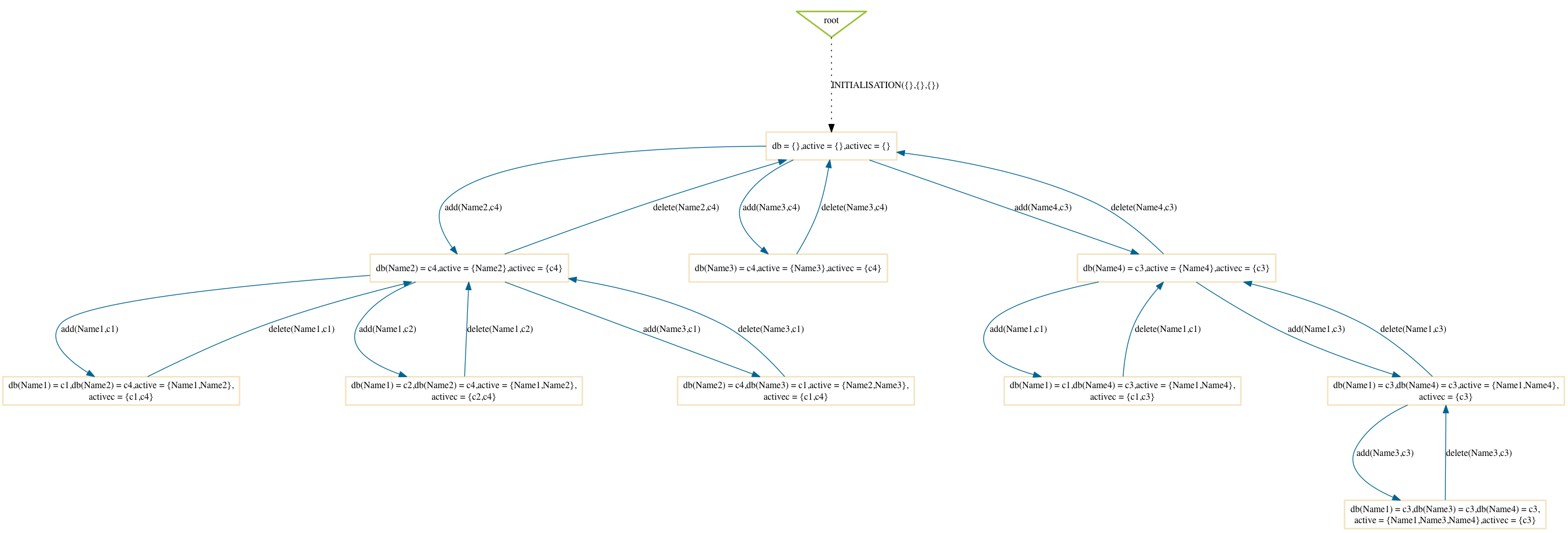
The difference with the random option is that this will always return the same result, as the hash value of the states do not change from one run of ProB to another.
Out-Degree
$ probcli phonebook7.mch -p MAX_OPERATIONS 99 -mc 10 -spdot out.dot -p DOT_LEAVES FALSE -mc_mode dlk