Tutorial Directed Model Checking
We assume that you have completed Tutorial First Model Checking and Complete model checking.
Here we will look a bit closer at the search strategy options of the ProB model checker. You can set the mode using the -mc_mode <M> command-line switch of probcli. In the Tcl/Tk version you can select the strategy in the model checking dialog box (which you obtain via the"Model Check..." command in the "Verify" menu):
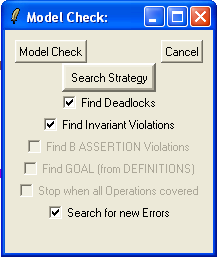
The following values are possible:
- Mixed DF/BF (mixed for mc_mode) : mixed depth-first / breadth-first traversal with random choice; currently the default),
- Breadth First (bf for mc_mode): breadth-first traversal,
- Depth First (df) depth-first traversal,
- Heuristic Function / Random (heuristic) : try and use HEURISTIC_FUNCTION provided by user in DEFINITIONS clause. Some explanations can be found in an example about directed model checking.
- Random (random) : choosing next node to process completely at random,
- Hash-Random (hash) :similar to random, but uses the Prolog hash function of a node instead of a random number generator,
- Out-Degree for Deadlock Checking (out_degree_hash): prioritise nodes with fewer outgoing transitions; mainly useful for deadlock checking.