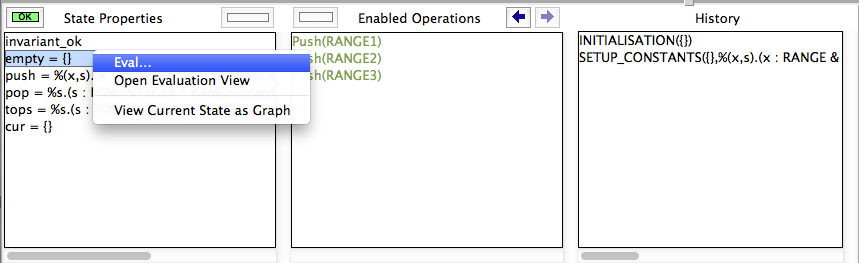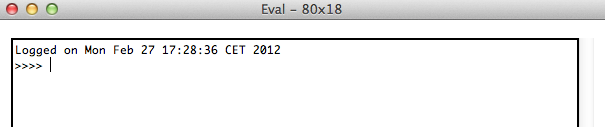Eval Console
For this tutorial, load for example the file StackConstructive.mch included in the examples/Tutorial directory of the ProB distribution.
After loading the file, double click on the green line "SETUP_CONSTANTS" in the "Enabled Operations" pane. Now double click on the green "INITIALISATION" line in the same pane. To start the "Eval..." interactive console you can either double-click any line in the "State Properties" pane or right-click (Control-Click on a Mac) on the "State Properties" pane and select the "Eval..." entry as shown below:
This will bring up a new window, the "Eval Console":