TLA: Difference between revisions
mNo edit summary |
|||
| (18 intermediate revisions by 4 users not shown) | |||
| Line 1: | Line 1: | ||
As of version 1.3.5, ProB supports [http://research.microsoft.com/en-us/um/people/lamport/tla/tla.html TLA+]. | As of version 1.3.5, ProB supports [http://research.microsoft.com/en-us/um/people/lamport/tla/tla.html TLA+]. | ||
It translates a TLA+ model to a B machine and provides features such as interactive animation, constraint solving, visualization. | |||
It is complementary to tools such as TLC or Apalache for TLA+ | |||
= Comparison with TLC and Apalache = | |||
== Why you may want to use ProB for TLA+ == | |||
* Interactive animation with backtracking and freely navigating the state space | |||
* Constraint solving capabilities | |||
* Visualisation: state space projection, individual states using GraphViz, SVG-based interactive visualisation (VisB) | |||
* Storing & replaying traces, validation obligation manager | |||
* Model checking: other algorithms available: operation caching, partial order reduction, … | |||
* Unbounded integers (compared to TLC's 32-bit integers, ProB uses Prolog's tagged 64-bit representation, resulting in 60 bit integers and transparently switching to unlimited big integers; the CLP(FD) solver cannot use big integers though, but can be turned off) | |||
* No risk of unsoundness due to hash collisions (ProB keeps the state space in memory and safely detects hash collisions) | |||
== Why you may not want to use ProB for TLA+ == | |||
* Model checking can be much slower than with TLC (ProB keeps the state space in memory, is much slower for low-level models that do not require constraint solving to effectively compute the next state action or invariants) | |||
* Only typed specifications are accepted | |||
* Not all features of TLA+ supported | |||
* ProB may show B formulas (even though use of Unicode overcomes part of the hurdle) | |||
= Using ProB for Animation and Model Checking of TLA+ specifications = | = Using ProB for Animation and Model Checking of TLA+ specifications = | ||
The [ | The [[Download|latest version of ProB]] uses the translator TLA2B, which translates the non temporal part of a [http://research.microsoft.com/en-us/um/people/lamport/tla/tla.html TLA+] module to a B machine. | ||
To use ProB for TLA you have to download the TLA | To use ProB for TLA+ you have to download the TLA tools. They are released as an open source project, under the [http://research.microsoft.com/en-us/um/people/lamport/tla/license.html MIT License]. | ||
In the ProB Tcl/Tk GUI you have to select the menu command "Download and Install TLA Tools" in the Help menu. | |||
[[File:Download_TLA_Tools.png|400px|center]] | |||
When you open a TLA+ module ProB generates the translated B machine in the same folder and loads it in the background. | |||
When you | |||
If there is a valid translation you can animate and model check the TLA+ specification. | If there is a valid translation you can animate and model check the TLA+ specification. | ||
There are many working examples in the 'ProB/Examples/TLA+/'-directory. | There are many working examples in the 'ProB/Examples/TLA+/'-directory. | ||
There is also an [ | There is also an [https://www3.hhu.de/stups/downloads/pdf/HansenLeuschelTLA2012.pdf iFM'2012 paper] that describes our approach and performs some comparison with TLC. | ||
Our [[ProB_Logic_Calculator|online ProB Logic Calculator]] now also supports TLA syntax and you can experiment with its predicate and expression evaluation capabilities. | Our [[ProB_Logic_Calculator|online ProB Logic Calculator]] now also supports TLA syntax and you can experiment with its predicate and expression evaluation capabilities. | ||
| Line 123: | Line 141: | ||
-x unary minus | -x unary minus | ||
Int set of integers | Int set of integers | ||
Reals | |||
-------- | |||
x / y real division | |||
Real set of reals | |||
Sequences | Sequences | ||
| Line 180: | Line 203: | ||
-------------------------------------------------- | -------------------------------------------------- | ||
number e.g. 123 INTEGER | number e.g. 123 INTEGER | ||
decimal number e.g. 123.4 REAL | |||
string e.g. "abc" STRING | string e.g. "abc" STRING | ||
bool value e.g. TRUE BOOL | bool value e.g. TRUE BOOL | ||
| Line 191: | Line 215: | ||
Nat POW(INTEGER) | Nat POW(INTEGER) | ||
Int POW(INTEGER) | Int POW(INTEGER) | ||
Real POW(REAL) | |||
STRING POW(STRING) | STRING POW(STRING) | ||
BOOLEAN POW(BOOL) | BOOLEAN POW(BOOL) | ||
| Line 196: | Line 221: | ||
</pre> | </pre> | ||
You can only compare data values with the same type. | You can only compare data values with the same type. | ||
= Visualisation = | |||
Our translator recognises various special definitions which are passed on to ProB. | |||
These definitions for instance can be used to generate [[VisB]] visualisations based on SVG graphics. | |||
Some examples can be found in the [https://gitlab.cs.uni-duesseldorf.de/general/stups/visb-visualisation-examples visb-visualisation-examples] repository. | |||
One example is this one, where you can see the special definition <tt> VISB_SVG_BOX</tt> and the various <tt>VISB_SVG_OBJECTS</tt> definitions to generate SVG graphical elements: | |||
<pre> | |||
---------------------- MODULE WaterTankReals ---------------------- | |||
EXTENDS Naturals, Reals | |||
CONSTANTS | |||
low_threshold, | |||
high_threshold, | |||
(*@ unit s *) step_size, | |||
(*@ unit m**3 / s *) outflow, | |||
inflow | |||
ASSUME | |||
/\ low_threshold = 20.0 | |||
/\ high_threshold = 60.0 | |||
/\ outflow = 10.0 | |||
/\ inflow = 15.0 | |||
/\ step_size = 0.5 | |||
VARIABLES | |||
pump, | |||
level | |||
Init == level \in {50.0} /\ pump=FALSE | |||
SwitchPump == pump' = IF level < low_threshold THEN TRUE ELSE IF level > high_threshold THEN FALSE ELSE pump | |||
UpdateLevel == level' = IF pump THEN level + inflow * step_size - outflow * step_size ELSE level - outflow * step_size | |||
Next == SwitchPump /\ UpdateLevel | |||
WaterTank == Init /\ [][Next]_{pump} | |||
lft == 10.0 \* left offset | |||
wid == 30.0 \* width of water tank | |||
bot == 120.0 \* bottom of water tank display | |||
maxw == high_threshold+inflow \* maximum capacity as shown | |||
Invariant == level > 0.0 /\ level <= maxw | |||
convy(lvl) == bot-lvl | |||
VISB_SVG_BOX == [width |-> wid+4.0*lft, height |-> bot+lft] | |||
VISB_SVG_OBJECTS0 == [svg_class |-> "rect", x|->lft, y |-> convy(level), | |||
height |-> level, width |-> wid, | |||
fill |-> "lightsteelblue"] | |||
VISB_SVG_OBJECTS1 == [svg_class |-> "rect", x|->lft, y |-> convy(maxw), height |-> maxw, width |-> wid, | |||
fill |-> "none", stroke |-> "black", stroke_width|->1.0] | |||
VISB_SVG_OBJECTS2 == [svg_class |-> "line", x1|->lft-0.5, x2|->lft+wid+0.5, | |||
y1|->convy(low_threshold), y2|->convy(low_threshold), | |||
stroke |-> "red", stroke_width|->1.0] \* line for low_threshold | |||
VISB_SVG_OBJECTS3 == [svg_class |-> "line", x1|->lft-0.5, x2|->lft+wid+0.5, | |||
y1|->convy(high_threshold), y2|->convy(high_threshold), | |||
stroke |-> "red", stroke_width|->1.0] \* line for high_threshold | |||
VISB_SVG_OBJECTS4 == [svg_class |-> "rect", x|->lft, y |-> 2.0*lft, height |-> lft, width |-> wid, rx|->5, | |||
fill |-> IF pump THEN "mediumseagreen" ELSE "palegoldenrod", | |||
stroke |-> "black", stroke_width|->1.0] | |||
VISB_SVG_OBJECTS5 == [svg_class |-> "text", x|->lft+5.0, y |-> 2.0*lft-8.0, text|->"Pump:", font_size|->8.0] | |||
VISB_SVG_OBJECTS6 == [svg_class |-> "text", x|->lft+9.5, y |-> 2.0*lft+7.2, text|->IF pump THEN "on" ELSE "off", font_size|->8.0] | |||
-------------------------------------------------------------- | |||
THEOREM WaterTank => []Init | |||
============================================================== | |||
</pre> | |||
The definitions can also be used to create [[Custom_Graph|custom graph visualisations]] based on GraphViz. For example, this is a TLA+ example making use of the custom graph visualisation feature (and is an adaptation of the B model used in our [[Custom_Graph|custom graph manual page]]): | |||
<pre> | |||
---- MODULE IceCream_Generic3 ---- | |||
EXTENDS Naturals, FiniteSets | |||
VARIABLES \* @type: Int -> Bool; | |||
ice, | |||
\* @type: Int; | |||
vans, | |||
\* @type: Set(<<Int,Int>>); | |||
edge | |||
NODES == 1 .. 24 | |||
SET_PREF_TIME_OUT == 1500 | |||
SET_PREF_SOLVER_STRENGTH == 300 | |||
Init == | |||
/\ ice \in [NODES -> BOOLEAN] | |||
/\ vans \in (0 .. 10) | |||
/\ edge \in SUBSET (NODES \times NODES) | |||
/\ edge = {<<1, 2>>, <<1, 4>>, <<2, 3>>, <<3, 4>>, <<3, 5>>, <<3, 7>>, <<4, 7>>, <<5, 6>>, <<5, 9>>, <<6, 7>>, <<6, 8>>, <<7, 8>>, <<8, 10>>, <<8, 13>>, <<9, 10>>, <<9, 11>>, <<9, 12>>, <<11, 12>>, <<11, 14>>, <<12, 13>>, <<13, 16>>, <<14, 15>>, <<14, 17>>, <<15, 16>>, <<15, 17>>, <<15, 18>>, <<15, 21>>, <<16, 18>>, <<16, 19>>, <<17, 19>>, <<18, 19>>, <<18, 20>>, <<18, 21>>, <<19, 20>>, <<19, 21>>, <<20, 21>>, <<20, 22>>, <<21, 22>>, <<21, 23>>, <<21, 24>>, <<22, 23>>, <<21, 24>>, <<23, 24>>} | |||
/\ (\A x \in NODES : (ice[x] = TRUE \/ (\E nbour \in NODES : (<<nbour,x>> \in edge \/ <<x,nbour>> \in edge) /\ ice[nbour] = TRUE))) | |||
/\ vans = Cardinality({x\in NODES : ice[x]=TRUE}) | |||
/\ Cardinality({x \in (NODES): ice[x] = TRUE}) =< 6 | |||
Next == TRUE /\ UNCHANGED <<ice, vans, edge>> | |||
TypeOK == /\ ice \in [NODES -> BOOLEAN] | |||
/\ vans \in (0 .. 10) | |||
/\ edge \in SUBSET (NODES \times NODES) | |||
Invariant == | |||
/\ TypeOK | |||
/\ Cardinality({x \in (NODES): ice[x] = TRUE})=6 | |||
CUSTOM_GRAPH == [layout |-> "dot", rankdir |-> "TB", | |||
nodes |-> {[value |-> j, style |-> "filled", | |||
fillcolor |-> (IF ice[j] = TRUE THEN "mistyrose" ELSE "white")]: j \in NODES}, | |||
edges |-> [color |-> "gray", arrowhead |-> "odot", arrowtail |-> "odot", dir |-> "both", label |-> "edge", | |||
edges |-> edge]] | |||
==== | |||
</pre> | |||
Latest revision as of 10:44, 1 August 2025
As of version 1.3.5, ProB supports TLA+. It translates a TLA+ model to a B machine and provides features such as interactive animation, constraint solving, visualization. It is complementary to tools such as TLC or Apalache for TLA+
Comparison with TLC and Apalache
Why you may want to use ProB for TLA+
- Interactive animation with backtracking and freely navigating the state space
- Constraint solving capabilities
- Visualisation: state space projection, individual states using GraphViz, SVG-based interactive visualisation (VisB)
- Storing & replaying traces, validation obligation manager
- Model checking: other algorithms available: operation caching, partial order reduction, …
- Unbounded integers (compared to TLC's 32-bit integers, ProB uses Prolog's tagged 64-bit representation, resulting in 60 bit integers and transparently switching to unlimited big integers; the CLP(FD) solver cannot use big integers though, but can be turned off)
- No risk of unsoundness due to hash collisions (ProB keeps the state space in memory and safely detects hash collisions)
Why you may not want to use ProB for TLA+
- Model checking can be much slower than with TLC (ProB keeps the state space in memory, is much slower for low-level models that do not require constraint solving to effectively compute the next state action or invariants)
- Only typed specifications are accepted
- Not all features of TLA+ supported
- ProB may show B formulas (even though use of Unicode overcomes part of the hurdle)
Using ProB for Animation and Model Checking of TLA+ specifications
The latest version of ProB uses the translator TLA2B, which translates the non temporal part of a TLA+ module to a B machine. To use ProB for TLA+ you have to download the TLA tools. They are released as an open source project, under the MIT License. In the ProB Tcl/Tk GUI you have to select the menu command "Download and Install TLA Tools" in the Help menu.
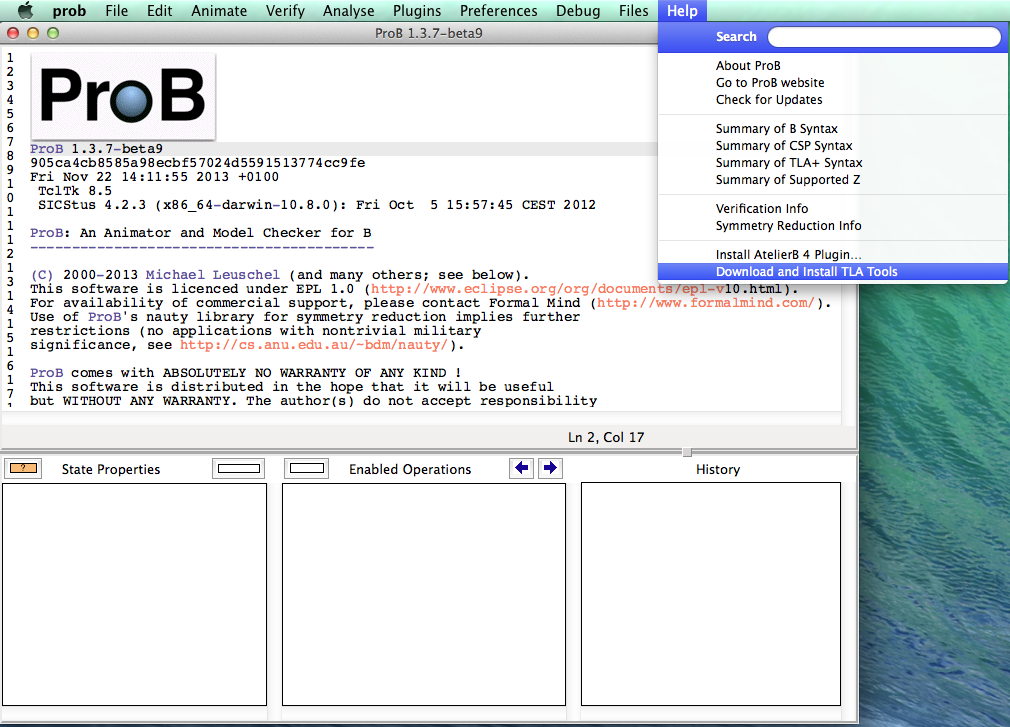
When you open a TLA+ module ProB generates the translated B machine in the same folder and loads it in the background. If there is a valid translation you can animate and model check the TLA+ specification. There are many working examples in the 'ProB/Examples/TLA+/'-directory.
There is also an iFM'2012 paper that describes our approach and performs some comparison with TLC. Our online ProB Logic Calculator now also supports TLA syntax and you can experiment with its predicate and expression evaluation capabilities.
TLA2B
The parser and semantic analyzer SANY serves as the front end of TLA2B. SANY was written by Jean-Charles Grégoire and David Jefferson and is also the front end of the model checker TLC. After parsing there is type checking phase, in which types of variables and constants are inferred. So there is no need to especially declare types in a invariant clause (in the manner of the B method). Moreover it checks if a TLA+ module is translatable (see Limitations of Translation).
To tell TLA2B the name of a specification of a TLA+ module you can use a configuration file, just like for TLC. The configuration file must have the same name as the name of the module and the filename extension 'cfg'. The configuration file parser is the same as for TLC so you can look up the syntax in the 'Specifying Systems'-book (Leslie Lamport). If there is no configuration file available TLA2B looks for a TLA+ definition named 'Spec' or alternatively for a 'Init' and a 'Next' definition describing the initial state and the next state relation. Besides that in the configuration file you can give a constant a value but this is not mandatory, in contrast to TLC. Otherwise ProB lets you choose during the animation process a value for the constant which satisfy the assumptions under the ASSUME clause. TLA2B supports furthermore overriding of a constant or definition by another definition in the configuration file.
Supported TLA+ syntax
Logic
-----
P /\ Q conjunction
P \/ Q disjunction
~ or \lnot or \neg negation
=> implication
<=> or \equiv equivalence
TRUE
FALSE
BOOLEAN set containing TRUE and FALSE
\A x \in S : P universal quantification
\E x \in S : P existential quantification
Equality:
------
e = f equality
e # f or e /= f inequality
Sets
------
{d, e} set consisting of elements d, e
{x \in S : P} set of elements x in S satisfying p
{e : x \in S} set of elements e such that x in S
e \in S element of
e \notin S not element of
S \cup T or S \union T set union
S \cap T or S \intersect set intersection
S \subseteq T equality or subset of
S \ t set difference
SUBSET S set of subsets of S
UNION S union of all elements of S
Functions
------
f[e] function application
DOMAIN f domain of function f
[x \in S |-> e] function f such that f[x] = e for x in S
[S -> T] Set of functions f with f[x] in T for x in S
[f EXCEPT ![e] = d] the function equal to f except f[e] = d
Records
-------
r.id the id-field of record r
[id_1|->e_1,...,id_n|->e_n] construct a record with given field names and values
[id_1:S_1,...,id_n:S_n] set of records with given fields and field types
[r EXCEPT !.id = e] the record equal to r except r.id = e
Strings and Numbers
-------------------
"abc" a string
STRING set of a strings
123 a number
Miscellaneous constructs
------------------------
IF P THEN e_1 ELSE e_2
CASE P_1 -> e_1 [] ... [] P_n ->e_n
CASE P_1 -> e_1 [] ... [] P_n ->e_n [] OTHER -> e
LET d_1 == e_1 ... d_n == e_n IN e
Action Operators
----------------
v' prime operator (only variables are able to be primed)
UNCHANGED v v'=v
UNCHANGED <<v_1, v_2>> v_1'=v_1 /\ v_2=v_2
Supported standard modules
--------------------------
Naturals
--------
x + y addition
x - y difference
x * y multiplication
x \div y division
x % y remainder of division
x ^ y exponentiation
x > y greater than
x < y less than
x \geq y greater than or equal
x \leq y less than or equal
x .. y set of numbers from x to y
Nat set of natural numbers
Integers
--------
-x unary minus
Int set of integers
Reals
--------
x / y real division
Real set of reals
Sequences
---------
SubSeq(s,m,n) subsequence of s from component m to n
Append(s, e) appending e to sequence s
Len(s) length of sequence s
Seq(s) set of sequences
s_1 \o s_2 or s_1 \circ s_2 concatenation of s_1 and s_2
Head(s)
Tail(s)
FiniteSets
----------
Cardinality(S)
IsFiniteSet(S) (ProB can only handle certain infinite sets as argument)
typical structure of a TLA+ module
--------------------------
---- MODULE m ----
EXTENDS m_1, m_2
CONSTANTS c_1, c_2
ASSUME c_1 = ...
VARIABLES v_1, v_2
foo == ...
Init == ...
Next == ...
Spec == ...
=====================
Temporal formulas and unused definitions are ignored by TLA2B (they are also ignored by the type inference algorithm).
Limitations of the translation
- due to the strict type system of the B method there are several restrictions to TLA+ modules.
- the elements of a set must have the same type (domain and range of a function are sets)
- TLA+ tuples are translated as sequences in B, hence all components of the tuple must have the same type
- TLA2B do not support 2nd-order operators, i.e. operators that take a operator with arguments as argument (e.g.: foo(bar(_),p))
TLA+ Actions
TLA2B divides the next state relation into different actions if a disjunction occurs. IF a existential quantification occurs TLA2B searches for further actions in the predicate of the quantification and adds the bounded variables as arguments to these actions. IF a definition call occurs and the definition has no arguments TLA2B goes into the definition searching for further actions. The displayed actions by ProB are not necessarily identical with the actions determined by TLC.
Understanding the type checker
Corresponding B types to TLA+ data values (let type(e) be the type of the expression e):
TLA+ data B Type
--------------------------------------------------
number e.g. 123 INTEGER
decimal number e.g. 123.4 REAL
string e.g. "abc" STRING
bool value e.g. TRUE BOOL
set e.g. {e,f} POW(type(e)), type(e) = type(f)
function e.g. [x \in S |-> e] POW(type(x)*type(e)), type(S) = POW(type(x))
sequence e.g. <<a,b>> POW(INTEGER*type(a)), type(a) = type(b)
record e.g. [id_1|->e_1,...,id_n|->e_n] struct(id_1:type(e_1),...,id_n:type(e_n))
model value ENUM
(only definable in config file)
Nat POW(INTEGER)
Int POW(INTEGER)
Real POW(REAL)
STRING POW(STRING)
BOOLEAN POW(BOOL)
SUBSET S POW(type(S))
You can only compare data values with the same type.
Visualisation
Our translator recognises various special definitions which are passed on to ProB. These definitions for instance can be used to generate VisB visualisations based on SVG graphics. Some examples can be found in the visb-visualisation-examples repository. One example is this one, where you can see the special definition VISB_SVG_BOX and the various VISB_SVG_OBJECTS definitions to generate SVG graphical elements:
---------------------- MODULE WaterTankReals ----------------------
EXTENDS Naturals, Reals
CONSTANTS
low_threshold,
high_threshold,
(*@ unit s *) step_size,
(*@ unit m**3 / s *) outflow,
inflow
ASSUME
/\ low_threshold = 20.0
/\ high_threshold = 60.0
/\ outflow = 10.0
/\ inflow = 15.0
/\ step_size = 0.5
VARIABLES
pump,
level
Init == level \in {50.0} /\ pump=FALSE
SwitchPump == pump' = IF level < low_threshold THEN TRUE ELSE IF level > high_threshold THEN FALSE ELSE pump
UpdateLevel == level' = IF pump THEN level + inflow * step_size - outflow * step_size ELSE level - outflow * step_size
Next == SwitchPump /\ UpdateLevel
WaterTank == Init /\ [][Next]_{pump}
lft == 10.0 \* left offset
wid == 30.0 \* width of water tank
bot == 120.0 \* bottom of water tank display
maxw == high_threshold+inflow \* maximum capacity as shown
Invariant == level > 0.0 /\ level <= maxw
convy(lvl) == bot-lvl
VISB_SVG_BOX == [width |-> wid+4.0*lft, height |-> bot+lft]
VISB_SVG_OBJECTS0 == [svg_class |-> "rect", x|->lft, y |-> convy(level),
height |-> level, width |-> wid,
fill |-> "lightsteelblue"]
VISB_SVG_OBJECTS1 == [svg_class |-> "rect", x|->lft, y |-> convy(maxw), height |-> maxw, width |-> wid,
fill |-> "none", stroke |-> "black", stroke_width|->1.0]
VISB_SVG_OBJECTS2 == [svg_class |-> "line", x1|->lft-0.5, x2|->lft+wid+0.5,
y1|->convy(low_threshold), y2|->convy(low_threshold),
stroke |-> "red", stroke_width|->1.0] \* line for low_threshold
VISB_SVG_OBJECTS3 == [svg_class |-> "line", x1|->lft-0.5, x2|->lft+wid+0.5,
y1|->convy(high_threshold), y2|->convy(high_threshold),
stroke |-> "red", stroke_width|->1.0] \* line for high_threshold
VISB_SVG_OBJECTS4 == [svg_class |-> "rect", x|->lft, y |-> 2.0*lft, height |-> lft, width |-> wid, rx|->5,
fill |-> IF pump THEN "mediumseagreen" ELSE "palegoldenrod",
stroke |-> "black", stroke_width|->1.0]
VISB_SVG_OBJECTS5 == [svg_class |-> "text", x|->lft+5.0, y |-> 2.0*lft-8.0, text|->"Pump:", font_size|->8.0]
VISB_SVG_OBJECTS6 == [svg_class |-> "text", x|->lft+9.5, y |-> 2.0*lft+7.2, text|->IF pump THEN "on" ELSE "off", font_size|->8.0]
--------------------------------------------------------------
THEOREM WaterTank => []Init
==============================================================
The definitions can also be used to create custom graph visualisations based on GraphViz. For example, this is a TLA+ example making use of the custom graph visualisation feature (and is an adaptation of the B model used in our custom graph manual page):
---- MODULE IceCream_Generic3 ----
EXTENDS Naturals, FiniteSets
VARIABLES \* @type: Int -> Bool;
ice,
\* @type: Int;
vans,
\* @type: Set(<<Int,Int>>);
edge
NODES == 1 .. 24
SET_PREF_TIME_OUT == 1500
SET_PREF_SOLVER_STRENGTH == 300
Init ==
/\ ice \in [NODES -> BOOLEAN]
/\ vans \in (0 .. 10)
/\ edge \in SUBSET (NODES \times NODES)
/\ edge = {<<1, 2>>, <<1, 4>>, <<2, 3>>, <<3, 4>>, <<3, 5>>, <<3, 7>>, <<4, 7>>, <<5, 6>>, <<5, 9>>, <<6, 7>>, <<6, 8>>, <<7, 8>>, <<8, 10>>, <<8, 13>>, <<9, 10>>, <<9, 11>>, <<9, 12>>, <<11, 12>>, <<11, 14>>, <<12, 13>>, <<13, 16>>, <<14, 15>>, <<14, 17>>, <<15, 16>>, <<15, 17>>, <<15, 18>>, <<15, 21>>, <<16, 18>>, <<16, 19>>, <<17, 19>>, <<18, 19>>, <<18, 20>>, <<18, 21>>, <<19, 20>>, <<19, 21>>, <<20, 21>>, <<20, 22>>, <<21, 22>>, <<21, 23>>, <<21, 24>>, <<22, 23>>, <<21, 24>>, <<23, 24>>}
/\ (\A x \in NODES : (ice[x] = TRUE \/ (\E nbour \in NODES : (<<nbour,x>> \in edge \/ <<x,nbour>> \in edge) /\ ice[nbour] = TRUE)))
/\ vans = Cardinality({x\in NODES : ice[x]=TRUE})
/\ Cardinality({x \in (NODES): ice[x] = TRUE}) =< 6
Next == TRUE /\ UNCHANGED <<ice, vans, edge>>
TypeOK == /\ ice \in [NODES -> BOOLEAN]
/\ vans \in (0 .. 10)
/\ edge \in SUBSET (NODES \times NODES)
Invariant ==
/\ TypeOK
/\ Cardinality({x \in (NODES): ice[x] = TRUE})=6
CUSTOM_GRAPH == [layout |-> "dot", rankdir |-> "TB",
nodes |-> {[value |-> j, style |-> "filled",
fillcolor |-> (IF ice[j] = TRUE THEN "mistyrose" ELSE "white")]: j \in NODES},
edges |-> [color |-> "gray", arrowhead |-> "odot", arrowtail |-> "odot", dir |-> "both", label |-> "edge",
edges |-> edge]]
====