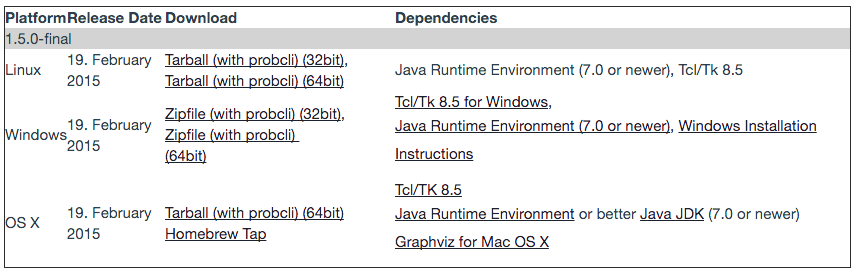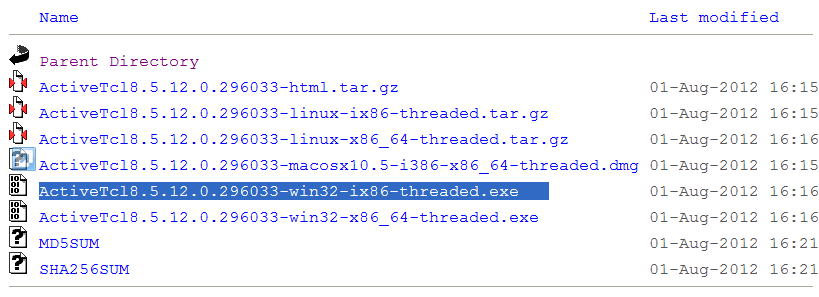Windows Installation Instructions
Windows Specific Download Instructions
Go to the ProB Downloads site
Install Tcl/Tk 8.5
If Tcl/Tk 8.5 is already installed you can skip this step. Note: you need to install the 32-bit version of Tcl/Tk, even on 64-bit systems.
- Click on the "Tcl/Tk 8.5" link provided in the "Dependencies" column and the "Windows" row above
- Choose the most recent Tcl/Tk 8.5 distribution available for windows; be sure to choose a 32-bit version (see below)
- Download and follow the installation instructions
Install Java
If Java 5 or newer is already installed you can skip this step.
- Click on the Java link provided in the "Dependencies" column and the "Windows" row above
- Follow the installation instructions
Download the ProB for Windows Zipfile
- Decompress and expand the ProB directory if necessary. Do not change the location and structure of the files and directories within ProB (apart from the Machines directory)! The contents of the ProB directory should look something like this:
examples lib ProBWin prob StartProB.sh tcl
On Windows, you will also have a subfolder called "Microsoft.VC80.CRT" containing the DLLs for the C runtime.