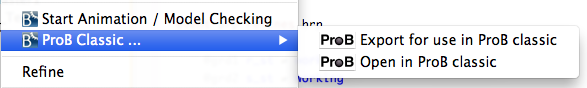Tutorial Rodin Exporting
Introduction
Many features of ProB are currently only available in the ProB Tcl/Tk or the probcli command-line version. Luckily you can export Rodin models for use with those tools. Below we explain how.
Exporting for ProB Classic
Start by right clicking (control Click on the Mac) on the machine or context in the "Event-B Explorer" view you wish to export and select "ProB Classic.../Export":