ProB 2.0 within Rodin and a HTML Visualization Example
Installing ProB 2.0 from Rodin 2.7 or later
- Enter the update site http://nightly.cobra.cs.uni-duesseldorf.de/experimental/updatesite/ and install the ProB 2.0 plugin
Obtaining the latest ProB binary
Open a Groovy Console and type upgrade "latest".

If you have trouble with this you can also manually download the latest nightly version of ProB from our downloads area and put the probcli binary and the lib directory into a .prob directory in your home directory.
Import the Lift Project
Select the Rodin "Import…" menu command and import the Lift.zip archive.
Start Animating the Lift
Right-click on the MLift model and select the "Start Animation" command:
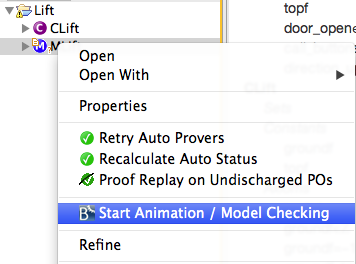
Click on setup_constants and initialise in the Events view:
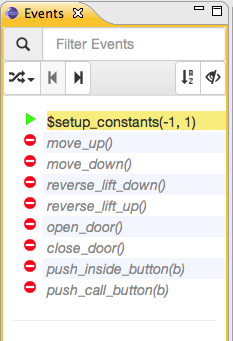
Open HTML Visualization
Go into the ProB Menu at the top and select Open BMotionStudio Visualization:
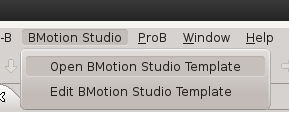
Click on the button in the top-left of the BMotion Studio view, click the "Browse" button:
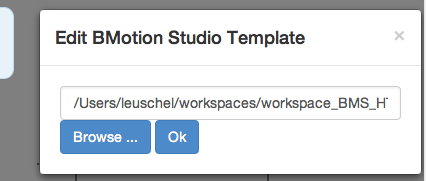
and navigate to the "lift.html" file:
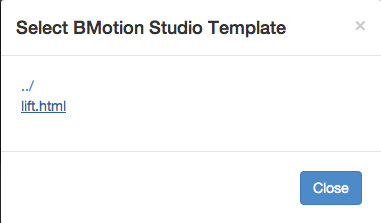
You can now see a graphical visualisation of the state of the model:
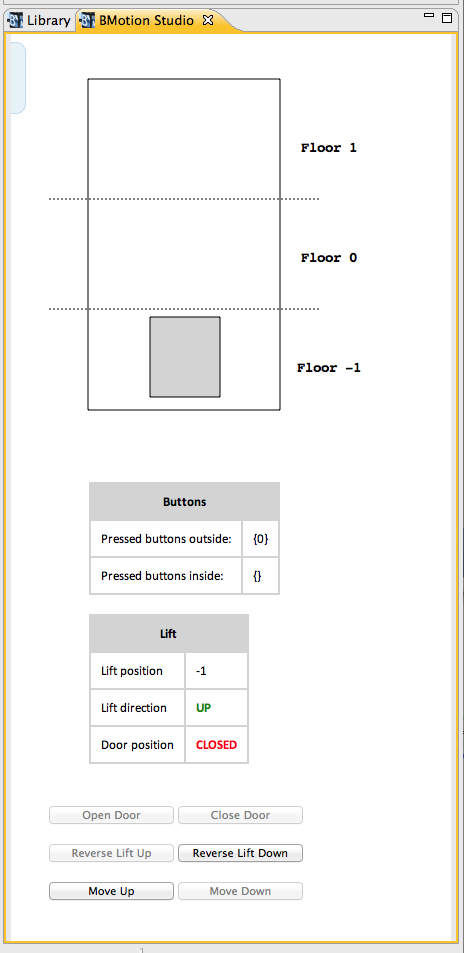
You can also click on the buttons in the HTML page to control the model.