Tutorial Model Checking, Proof and CBC
We assume that you have completed Tutorial Complete Model Checking.
Let us examine the following B machine:
MACHINE DoubleCounter VARIABLES counter INVARIANT counter:NATURAL & counter<=128 INITIALISATION counter:=8 OPERATIONS Double = PRE counter<100 THEN counter := 2*counter END; Halve = BEGIN counter := counter/2 END END
Now click the "Model Check" button. After a short while, ProB will give you the following message:
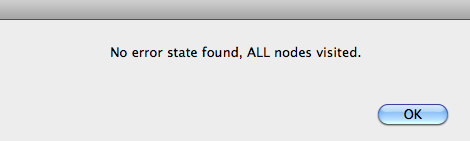
Is this model correct?
If you look purely at the state space of the machine (choose the View State Space command in the Animate menu) you get the following picture:
Indeed, all reachable states are correct, in the sense that the invariant counter:NATURAL & counter<=128 holds for all of those states.
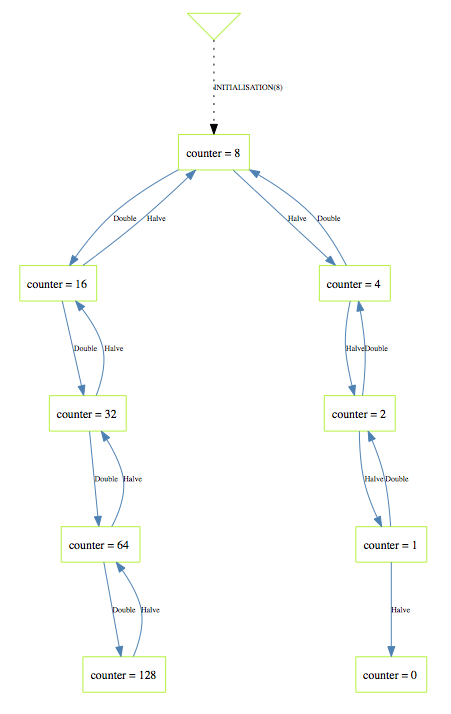
However, you will not be able to prove the system correct using AtelierB or Rodin.
Constraint Based Checking (CBC) for the Invariant
Choose the "Check Invariant Preservation for Operation" command inside the "Constraint Based Checking" submenu:
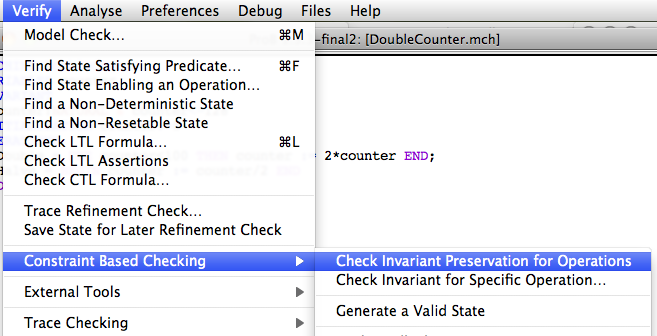
This will report an invariant violation and transport you to the following state:
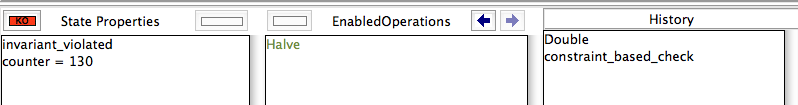
As you can see, the Counter has the value 130, which clearly violates the invariant counter<=128. However, no value in the state space above did have this value for Counter. So how did we reach this error state? By pressing the left arrow in the "EnabledOperations" pane you will see the previous state that ProB has computed:
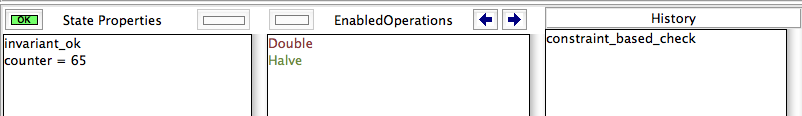
Now, while this state does not appear in the state space above either. However, this time this state does satisfy the invariant. Thus, if we ignore the initialisation and just look at the INVARIANT counter:NATURAL & counter<=128 as describing all possible states, then the machine is indeed erroneous: the operation Double lead us outside of the safe states. The operation Halve on the other hand is correct: for every possible state satisfying the INVARIANT the resulting successor state will also satisfy the INVARIANT.