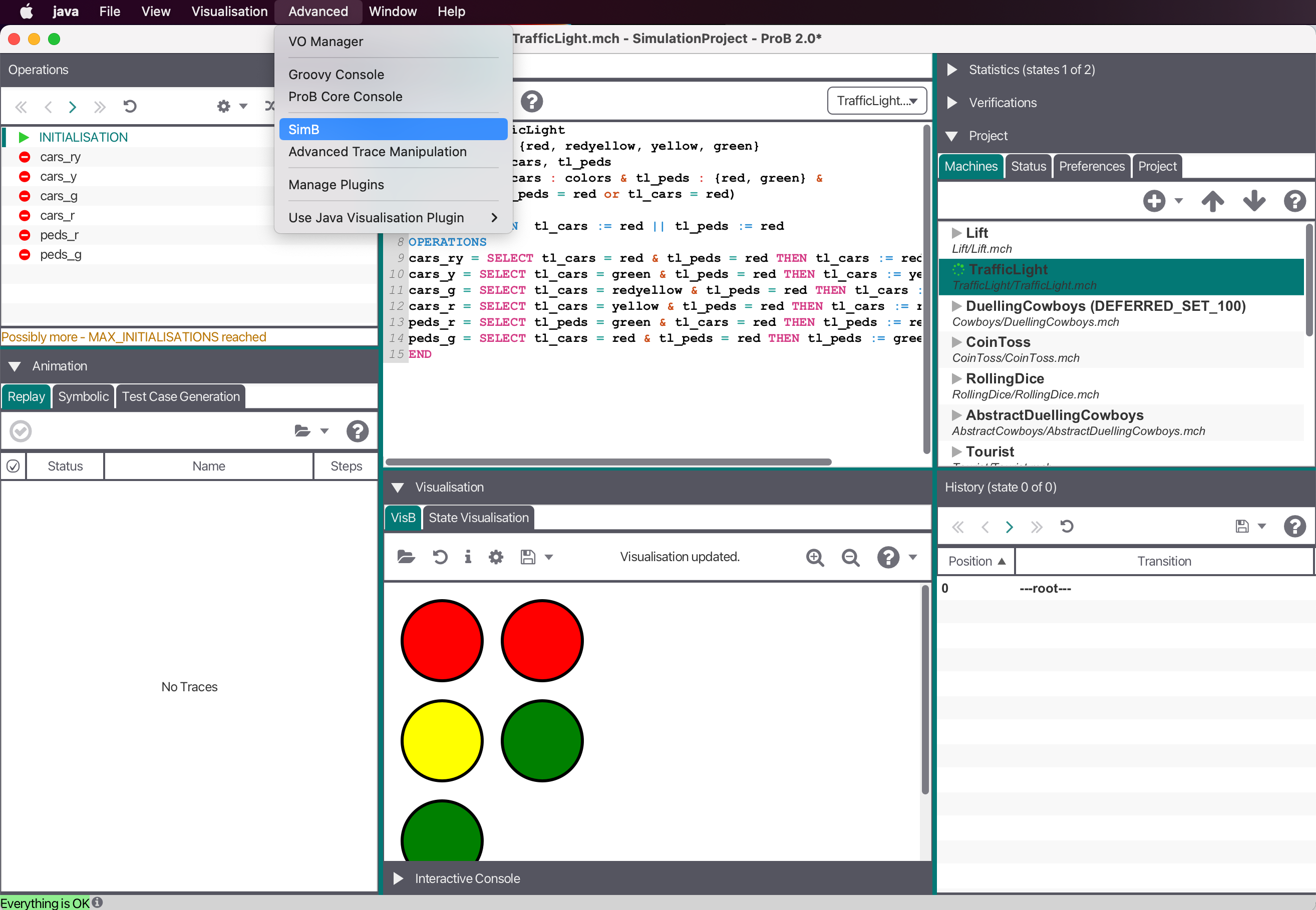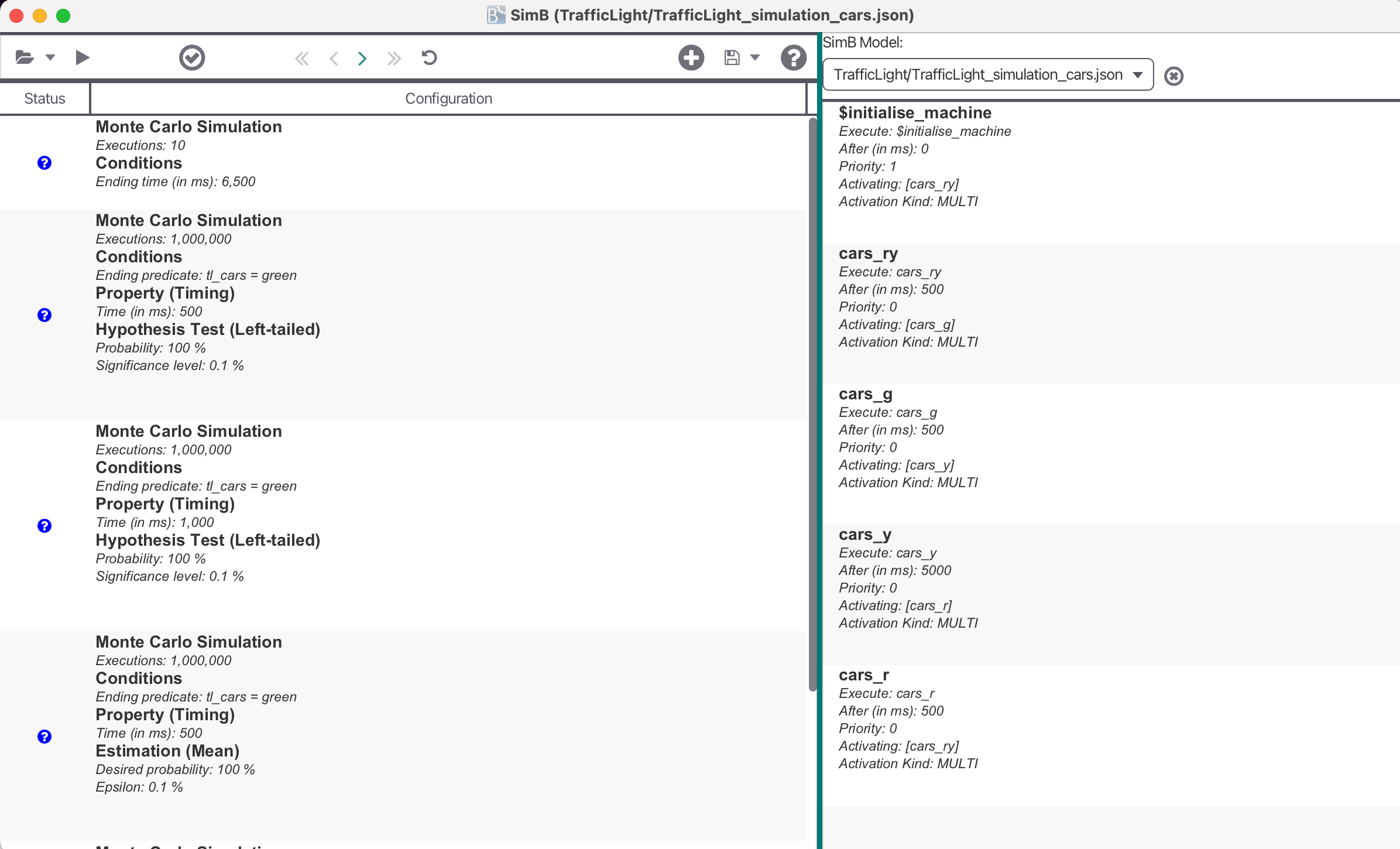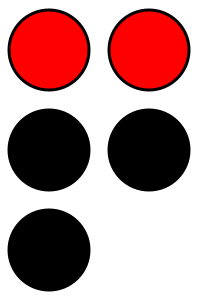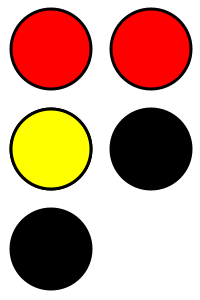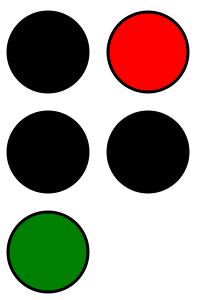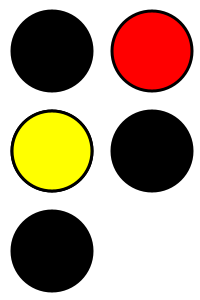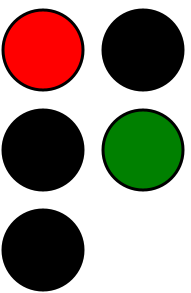SimB
SimB
SimB is a simulator built on top of ProB. It is available in the latest SNAPSHOT version in the new JavaFX based user interface ProB2-UI (https://github.com/hhu-stups/prob2_ui), The modeler can write SimB annotations for a formal model to simulate it. Examples are shown in https://github.com/favu100/SimB-examples. Furthermore, it is then possible to validate probabilistic and timing properties with statistical validation techniques such as hypothesis testing and estimation.
Using SimB
Start SimB via "Open Simulator" in the "Advanced" Menu after opening a machine.
Now, you can open a SimB file (JSON format) controlling the underlying formal model.
A SimB file consists of probabilistic and timing elements to simulate the model. Within these elements, the modeler can user B expressions which are evaluated on the current state.
In the following, an example for a SimB file controlling a Traffic Lights for cars and pedestrians is shown:
{
"activations": [
{"id":"$initialise_machine", "execute":"$initialise_machine", "activating":"choose"},
{"id":"choose", "chooseActivation":{"cars_ry": "0.8", "peds_g": "0.2"}},
{"id":"cars_ry", "execute":"cars_ry", "after":5000, "activating":"cars_g"},
{"id":"cars_g", "execute":"cars_g", "after":500, "activating":"cars_y"},
{"id":"cars_y", "execute":"cars_y", "after":5000, "activating":"cars_r"},
{"id":"cars_r", "execute":"cars_r", "after":500, "activating":"choose"},
{"id":"peds_g", "execute":"peds_g", "after":5000, "activating":"peds_r"},
{"id":"peds_r", "execute":"peds_r", "after":5000, "activating":"choose"}
]
}
Probabilistic and Timing Elements in SimB
The SimB file always contains an activations field storing a list of probabilistic and timing elements to control the simulation. Probabilistic values are always evaluated to ensure that the sum of all possibilities is always 1. Otherwise an error will be thrown at runtime. There are two types of activations: direct activation and probabilistic choice. All activations are identified by their id.
Direct Activation
A direct activation activates an event to be executed in the future. It requires the fields id, and execute to be defined. All other fields can be defined optionally.
- execute identifies the activated event by its name.
- after defines the scheduled time (in ms) when activating an event. By default, it is set to 0 ms, e.g., when this field is not defined explicitly.
- activating stores events that will be activated when executing the event defined by execute. Missing definition leads to the behavior that no other events are activated. The modeler can either write a String (to activate a single event) or a list of Strings (to activate multiple events)
- activationKind stores the kind of activation for execute. Possible options are multi, single, single:min, and single:max. The default value is multi
- multi means that the activation will be queued for execution.
- single means that the activation will only be queued if there are no queued activations with the same id
- single:min means that the activation will only be queued if (1) there are no queued activations for the same id or (2) there is a queued activation with the same id whose value for the scheduled time is greater. In the case of (2), the already queued activation will be discarded.
- single:max means that the activation will only be queued if (1) there are no queued activations for the same id or (2) there is a queued activation with the same id whose value for the scheduled time is lower. In the case of (2), the already queued activation will be discarded.
- additionalGuards stores optional guards when executing the event stored in execute
- fixedVariables stores a Map. Here, a variable (parameter, or non-deterministic assigned variable) is assigned to its value.
- probabilisticVariables stores either a Map or a String. Concerning the Map, a variable (parameter, or non-deterministic assigned variable) is assigned to another Map defining the probabilistic choice of its value. The second Map stores Key-Value pairs where values are mapped to the probability. The modeler can also assign probabilisticVariables to first or uniform.
- first means that the first transition is chosen for execution.
- uniform means that a transition is selected from all alternatives uniformly.
- priority stores the priority for scheduling execute. Lower number means greater priority.
{
"id": ...
"execute": ...
"after": ...
"activating": ...
"activationKind": ...
"additionalGuards": ...
"fixedVariables": ....
"probabilisticVariables": ....
"priority": ...
}
Probabilistic Choice
A probabilistic choice selects an event to be executed in the future. It requires the two fields id, and chooseActivation. chooseActivation is a Map storing Key-Value pairs where activations (identified by their id) are mapped to a probability. It is possible to chain multiple probabilistic choices together, but eventually, a direct activation must be reached.
{
"id": ...
"chooseActivation": ...
}
Real-Time Simulation
Using a SimB file, the modeler can play a single simulation on the underlying model in real-time. The modeler can then manually check whether the model behaves as desired. Combining VisB and SimB, a simulation can be seen as an animated picture similar to a GIF picture. This gives the domain expert even a better understanding of the model.
State at 0s:
State at 5s:
State at 5.5s:
State at 10.5s:
State at 11s:
State at 16s:
State at 21s: