ProB 2.0 within Rodin and a HTML Visualization Example
Installing ProB 2.0 from Rodin 2.7 or later
- Enter the update site http://nightly.cobra.cs.uni-duesseldorf.de/experimental/updatesite/ and install the ProB 2.0 plugin
Obtaining the latest ProB binary
Open a Groovy Console and type upgrade "latest".

Import the Lift Project
Select the Rodin "Import…" menu command and import Lift.zip.
Start Animating the Lift
Right-click on the MLift model and select the "Animate" command:
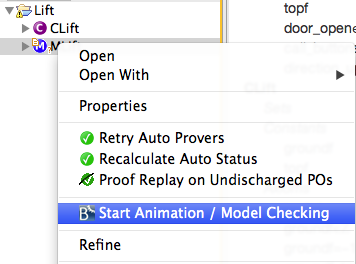
Click on setup_constants and initialise in the Events view:
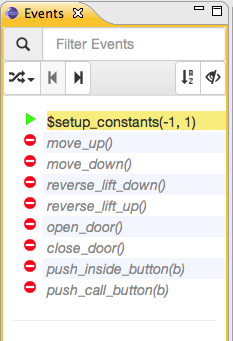
Open HTML Visualization
Go into the ProB Menu at the top and select ...
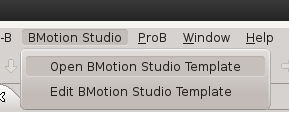
You can now see a graphical visualisation of the state of the model:
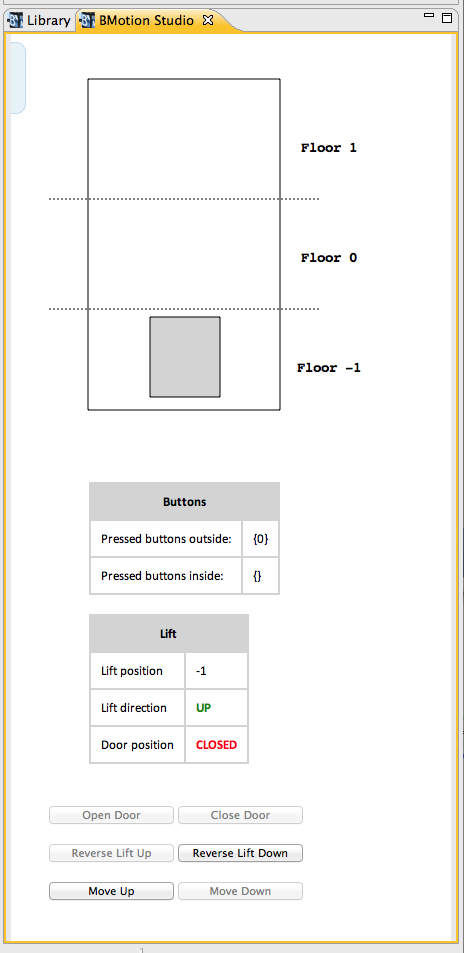
You can also click on the buttons in the HTML page to control the model.