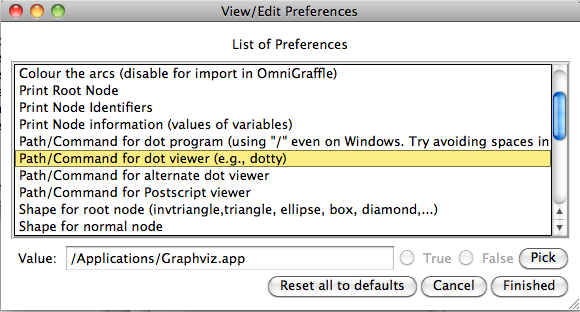Controlling ProB Preferences
ProB provides a variety of preferences to control its behaviour.
Setting Preferences in a B machine
This only works for classical B models. For a preference P you can add the following definition to the DEFINITIONS section of the main machine:
SET_PREF_P == VAL
This will set the preference P to the value VAL for this model only.
Setting Preferences from the command-line
You can set a preference P to a value VAL for a particular run of probcli by adding the command-line switch -p P VAL, e.g.,
probcli -p P VAL mymachine.mch -mc 9999
You can obtain a list of preferences by calling
probcli -help -v
You can use a preference file generated by ProB Tcl/Tk:
-prefs FILE set Preferences from Prolog File
You can also set the scope for a particular deferred set:
-card GS Val set scope of B deferred set
Setting Preferences from ProB Tcl/Tk
ProB Tcl/Tk stores your preferences settings in a file ProB_Preferences.pl.
The ProB preferences are grouped into various categories. In the "Preferences" Menu you can modify the preferences for each category:
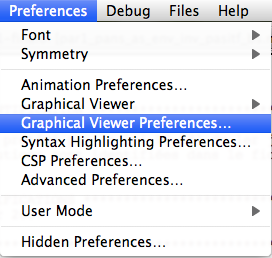
For example, if you choose the graphical viewer preferences you will get this dialog: