Graphical Viewer: Difference between revisions
m grammatical edits, punctuation edits |
m s to z, submenu to sub-menu |
||
| Line 16: | Line 16: | ||
== Setting up the Graphical Viewer == | == Setting up the Graphical Viewer == | ||
* GraphViz: in order to make use of the graphical | * GraphViz: in order to make use of the graphical visualization features, you need to install a version of GraphViz suitable for your architecture. More details can be found in [[Installation]]. | ||
* Then use the command "Graphical Viewer Preferences..." in the "Preferences" Menu: | * Then use the command "Graphical Viewer Preferences..." in the "Preferences" Menu: | ||
| Line 27: | Line 27: | ||
In case you want to use the Postscript option, also make sure that you have a viewer for Postscript files installed, and set the preference "Path/Command for Postscript viewer". | In case you want to use the Postscript option, also make sure that you have a viewer for Postscript files installed, and set the preference "Path/Command for Postscript viewer". | ||
* You can select which viewer to use by going to the "Graphical Viewer" | * You can select which viewer to use by going to the "Graphical Viewer" sub-menu of the "Preferences" Menu: | ||
[[File:GraphicalViewerSubMenu.png]]. | [[File:GraphicalViewerSubMenu.png]]. | ||
Latest revision as of 11:21, 18 April 2011
Introduction
ProB can generate a wide range of visualizations for your models, e.g.:
- the statespace of a model
- the value of a particular formula
- various reduced representation of the statespace of a model
- one particular state of a model represented as a graph
Firstly, ProB generates a textual representation of a graph in the "dot" format. This information is typically saved to a file which has the same name and path as your main model but has a ".dot" extension. It then uses GraphViz to render this file. For this, it can either make use of the "dot" program to generate a Postscript file (generating a file with the ".ps" extension), or it uses a Dot-Viewer (such as "dotty") to view the file directly.
Setting up the Graphical Viewer
- GraphViz: in order to make use of the graphical visualization features, you need to install a version of GraphViz suitable for your architecture. More details can be found in Installation.
- Then use the command "Graphical Viewer Preferences..." in the "Preferences" Menu:
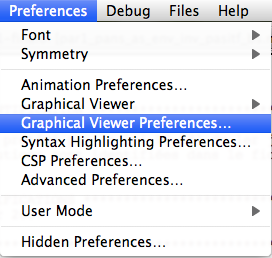
Then set or check the following preferences:
- Path/Command for dot program
- Path/Command for dot viewer (e.g., dotty)
Note: you can use the "Pick" button to locate the dot program and the dot viewer.
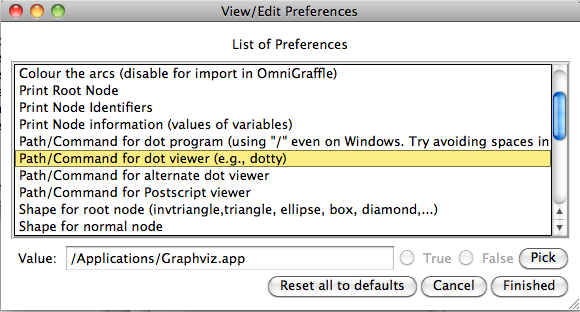
In case you want to use the Postscript option, also make sure that you have a viewer for Postscript files installed, and set the preference "Path/Command for Postscript viewer".
- You can select which viewer to use by going to the "Graphical Viewer" sub-menu of the "Preferences" Menu:
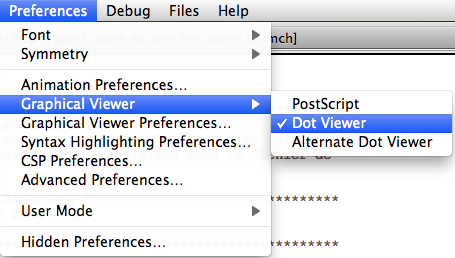 .
.