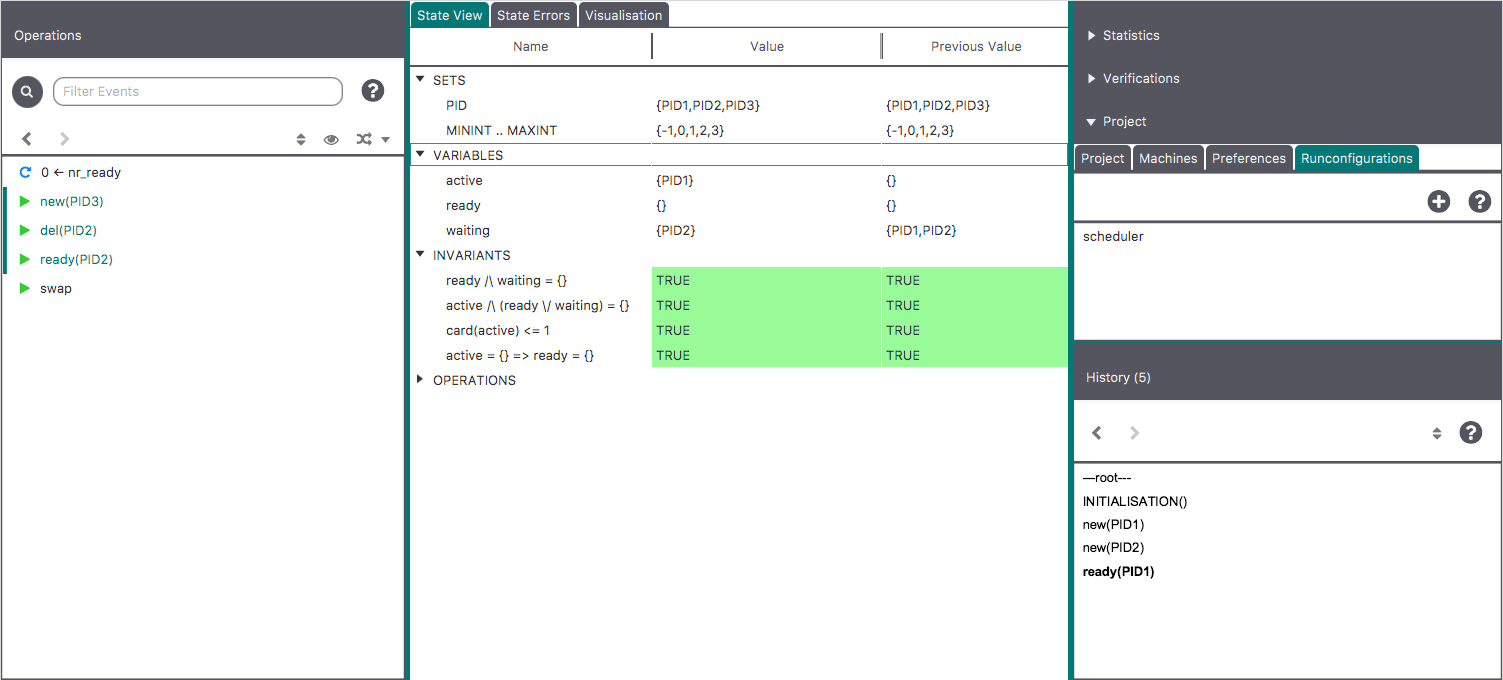ProB2-UI: Difference between revisions
mNo edit summary |
|||
| Line 15: | Line 15: | ||
== The ProB2 JavaFX Main Menu Bar == | == The ProB2 JavaFX Main Menu Bar == | ||
The menu bar contains the various commands to access the features of ProB. It includes the menus | |||
The menu bar contains the various commands to access the features of ProB. It includes the | *File, | ||
*Edit, | |||
*Formula, | |||
*Consoles, | |||
*Perspectives, | |||
*View, | |||
*Window and | |||
*Help | |||
Revision as of 08:40, 4 October 2017
The ProB2 JavaFX Main Window
By default the main window is split into three vertical panes (see below).
- In the left pane, the Operations view , showing the operations whose preconditions and guards are true in this state (the view also uses a blue circular arrow icon when an operation does not change the state);
- In the middle the State View, containing the current state of the B machine, listing e.g., the current values of the machine variables;
- In the right pane there are a variety of subviews, which can be activate:
The ProB2 JavaFX Main Menu Bar
The menu bar contains the various commands to access the features of ProB. It includes the menus
- File,
- Edit,
- Formula,
- Consoles,
- Perspectives,
- View,
- Window and
- Help